Search for your product name or keyword
PAM8403 2 Channel * 3 Watt Class D Stereo Audio Power Amplifier Module
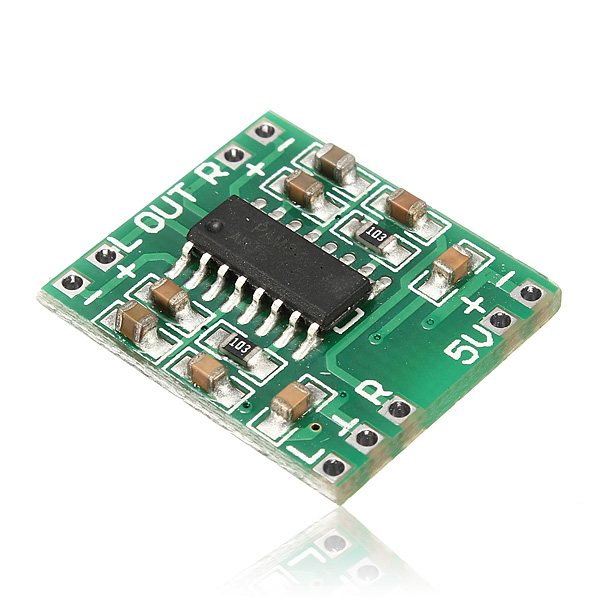
Where to Buy the PAM8403 Miniature Audio Amplifier
PAM8403 Mini 2 Channel 3W Stereo Class D Audio Power Amplifier Module Board at Envistia Mall
Description
This miniature PAM8403 audio amplifier module is a 3 Watt class D stereo audio power amplifier. It has a dual-channel stereo output that can drive two 3W speakers. It offers low THD+N, allowing it to achieve high-quality sound reproduction, all in a form factor about the size of a US postage stamp.
It can be used in any DIY design requiring a miniature audio amplifier, especially portable and mobile applications operating on battery power.

Features
- Can use the computer USB port, USB power bank, battery, or a mobile phone charger to supply the 5V support power
- High efficiency: 90%
- Can provide 3W (left channel) + 3W (right channel) output power into a 4Ω or 8Ω speaker load and 5V power supply
- CMOS class D amplifier design for high efficiency and low cost
- Noise canceling circuit built into the amplifier board
- Power on / off without popping noise
- Module has short-circuit current protection, under-voltage lockout and over-temperature protection (shuts down at an internal temperature of 140C +/- 15C)
Specifications
- Operating voltage: 2.5V-5.5V
- Speaker Load: 4-8 Ohms
- Size: 21 x 18 x 3.4 mm (L x W x H)
- Net weight:1g
Wiring Connections
Refer to the wiring diagram above:
- Connect the power terminals to a 5v power source with +V to 5V and GND to ground. It can be powered by a battery (2.5V to 5.5V), a 5V DC power supply or adapter, or a USB power supply.
- Connect the TRS Input jack (L, R & GND) to the Audio input of the Module. The audio input can be a computer, mobile phone, or other line-level audio signal.
- Connect both speakers to the L & R output terminals. The speakers should be 4Ω or 8Ω, rated for at least 3W peak power.
Notes
- Left and right channel “negative” connections should not be connected together, otherwise, it may damage the module. Speakers (load) should be connected before power is applied to the module.
- The output volume is controlled by the input level to the module. For example, if using the audio output of a mobile phone, adjust the volume by raising or lowering the volume on the phone.
Videos
Video review and connection instructions for this PAM8403 module by JohnAudioTech on Youtube:
Copyright © 2016-2025 Envistia Mall
EM-AUDIO-0001
