Search for your product name or keyword
PAM8403 5W Stereo Bluetooth Audio Receiver Amplifier & 18650 Battery Charger Module
 This web page provides instructions on how to use the Envistia PAM8403 5W+5W Stereo Bluetooth Audio Receiver Amplifier module. This module allows you to play audio from various sources, including Bluetooth, TF (MicroSD) card, and USB drives. It also features an integrated 18650 battery charger for convenient power management.
This web page provides instructions on how to use the Envistia PAM8403 5W+5W Stereo Bluetooth Audio Receiver Amplifier module. This module allows you to play audio from various sources, including Bluetooth, TF (MicroSD) card, and USB drives. It also features an integrated 18650 battery charger for convenient power management.
Introduction
The PAM8403-based amplifier module is a compact and versatile solution for creating your own audio projects. It combines a Bluetooth receiver, MP3 player, a powerful Class D amplifier, and a battery charger into a single convenient module. This module provides 5W+5W of stereo output power, suitable for small to medium-sized speakers.
Features
- Multiple Audio Inputs: Bluetooth, TF (MicroSD) card, and USB drive support.
- Bluetooth Connectivity: Wireless audio streaming from smartphones, tablets, and other Bluetooth-enabled devices.
- High Efficiency: 90% efficiency thanks to the Class D amplifier design.
- Power Output: 3W (left channel) + 3W (right channel) output power into a 4Ω speaker load with a 5V power supply.
- Integrated 18650 Battery Charger: Conveniently charges a standard 18650 lithium-ion battery.
- Noise Cancellation: Built-in noise-canceling circuit for clear audio.
- Power Switch and Volume Control: Integrated power switch and volume control using a single knob.
- Compact Design: Small form factor for easy integration into projects.
Module Overview
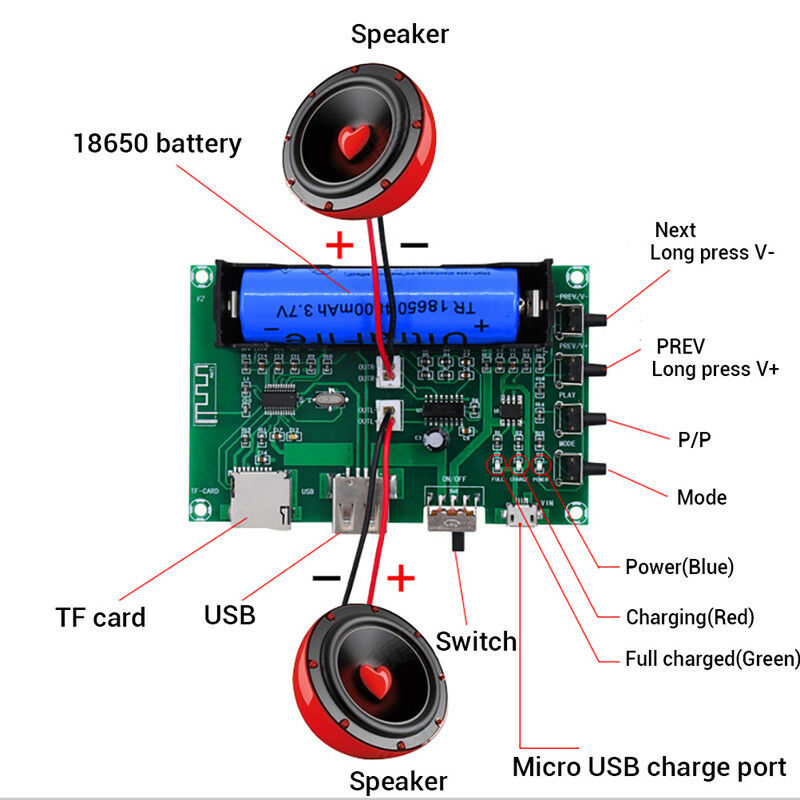
Key Components and Connectors
- 18650 Battery Holder: Holds a standard 18650 lithium-ion battery. Important: Observe correct polarity when inserting the battery!
- TF (MicroSD) Card Slot: For playing MP3 files stored on a TF card.
- USB Port: For playing MP3 files stored on a USB drive.
- Micro USB Charging Port: For charging the 18650 battery.
- Speaker Output Terminals (OUTL, OUTR): Connect to your speakers.
- Power Switch/Volume Control Knob: Turns the module on/off and adjusts the volume. Turn fully counter-clockwise to turn off.
- Function Buttons:
- PREV/V-: Previous track / Volume Down (Long Press)
- NEXT/V+: Next track / Volume Up (Long Press)
- PLAY: Play/Pause
- MODE: Switches between TF card and USB drive playback.
- Charging Indicator LEDs:
- CHARGE (Red): Lights up while the battery is charging.
- FULL (Green): Lights up when the battery is fully charged.
- Power Indicator LED (Blue): Lights up when the module is powered on.
- VIN: Power input (5V). Note: This is primarily used to charge the battery; the module is designed to operate from the 18650 battery.
Wiring and Connections
- Power Supply:
- Insert a fully charged 18650 lithium-ion battery into the battery holder, ensuring correct polarity (+ and -).
- Alternatively, you can provide power via the Micro USB port. This will also charge the battery if one is installed. You can use a computer USB port, USB power bank, or a mobile phone charger (5V) as a power source.
- Speaker Connections:
- Connect your speakers to the speaker output terminals (OUTL and OUTR).
- Important: Ensure correct polarity when connecting the speakers. Typically, the red wire is connected to the positive (+) terminal, and the black wire is connected to the negative (-) terminal.
- The module is designed for 4Ω speakers. Using speakers with significantly different impedance may affect performance.
Operation
- Powering On/Off:
- Turn the power switch/volume control knob clockwise to power on the module. A click sound indicates the module is on.
- Turn the knob fully counter-clockwise to power off the module.
- Volume Control:
- Adjust the volume by rotating the power switch/volume control knob.
- Audio Playback:
- Bluetooth Mode:
- Remove the TF card and USB drive.
- Power on the module.
- Enable Bluetooth on your smartphone, tablet, or other Bluetooth-enabled device.
- Search for available Bluetooth devices.
- Select “HW-BT” from the list of available devices.
- Once paired, you can stream audio from your device to the module.
- TF Card/USB Drive Mode:
- Insert a TF card or USB drive containing MP3 files into the corresponding slot/port.
- Power on the module.
- The module will automatically begin playing the MP3 files.
- If both TF card and USB drive are inserted, the module will prioritize the TF card.
- Use the MODE button to switch between TF card and USB drive playback.
- Playback Controls:
- PLAY: Press to pause or resume playback.
- PREV/V-: Short press to play the previous track. Long press to decrease the volume.
- NEXT/V+: Short press to play the next track. Long press to increase the volume.
- Bluetooth Mode:
- Battery Charging:
- Connect a 5V Micro USB power source to the Micro USB charging port.
- The CHARGE (Red) LED will illuminate, indicating that the battery is charging.
- The FULL (Green) LED will illuminate when the battery is fully charged.
- Note: It is recommended to use a 5V/1A or 5V/2A power adapter for charging.
Troubleshooting
| Problem | Possible Cause | Solution |
|---|---|---|
| No power | Battery not installed or discharged. | Install a charged 18650 battery or connect a USB power source. |
| No sound | Speakers not connected correctly. Volume is too low. | Check speaker connections and polarity. Increase the volume. |
| Bluetooth not connecting | Bluetooth not enabled on your device. Module not in pairing mode. | Enable Bluetooth on your device. Ensure no TF card or USB drive is inserted. Restart the module. |
| Bluetooth disconnects unexpectedly | Battery voltage too low | Recharge the battery or install a fully-charged one. |
| No MP3 playback from TF card/USB drive | TF card/USB drive not inserted correctly. Files not in MP3 format. | Reinsert the TF card/USB drive. Ensure the files are in MP3 format. |
| Distorted sound | Volume is too high. Speakers are not compatible. | Reduce the volume. Use 4Ω speakers. |
| Charging LED not lit | USB cable not connected correctly. Power source not providing enough power. | Check the USB cable connection. Use a 5V/1A or 5V/2A power adapter. |
Precautions
- Ensure correct polarity when inserting the 18650 battery.
- Do not expose the module to extreme temperatures or humidity.
- Do not disassemble the module.
- Use appropriate speakers with the correct impedance (4Ω recommended).
- Disconnect the power source before making any wiring changes.
This manual is subject to change without notice.
