Search for your product name or keyword, or use the product categories below
Arduino-Compatible MEGA2560 R3 ATmega2560-16AU CH340G Development Board
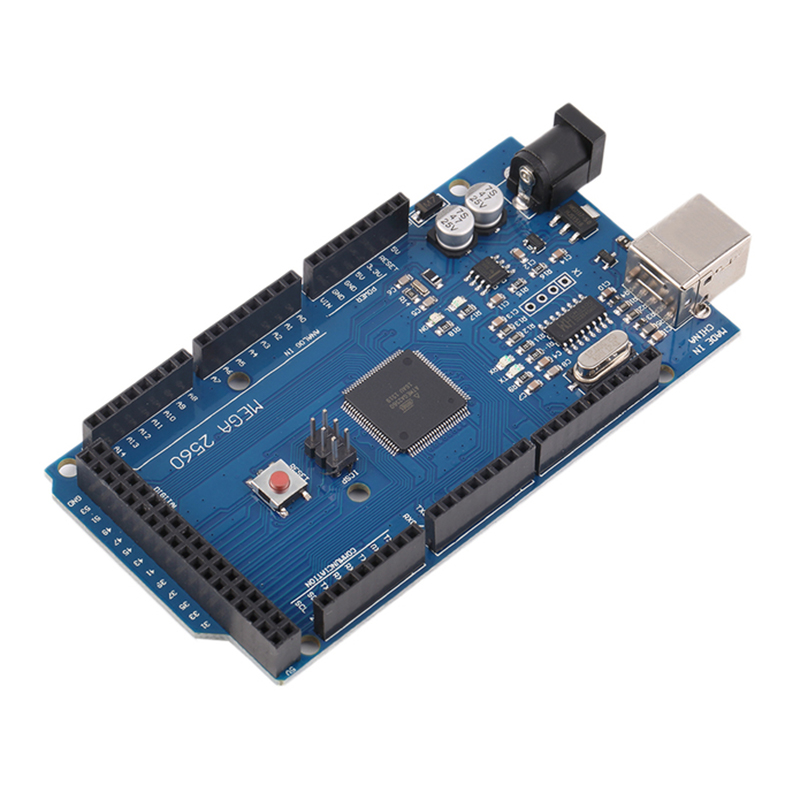 The MEGA2560 is a microcontroller (MCU) board based on the ATmega2560-16AU. It has 54 digital input/output pins (of which 14 can be used as PWM outputs), 16 analog inputs, 4 UARTs (hardware serial ports), a 16 MHz crystal oscillator, a USB connection, a power jack, an ICSP header, and a reset button. It contains everything needed to support the microcontroller; simply connect it to a computer with a USB cable or power it with an AC-to-DC adapter or battery. The MEGA 2560 is compatible with most shields designed for the Arduino Uno, Duemilanove or Diecimila.
The MEGA2560 is a microcontroller (MCU) board based on the ATmega2560-16AU. It has 54 digital input/output pins (of which 14 can be used as PWM outputs), 16 analog inputs, 4 UARTs (hardware serial ports), a 16 MHz crystal oscillator, a USB connection, a power jack, an ICSP header, and a reset button. It contains everything needed to support the microcontroller; simply connect it to a computer with a USB cable or power it with an AC-to-DC adapter or battery. The MEGA 2560 is compatible with most shields designed for the Arduino Uno, Duemilanove or Diecimila.
The MEGA2560 can be programmed over a USB B cable using the Arduino IDE: Just plug in the board, select “Arduino/Genuino MEGA or MEGA 2560” from the board menu and you are ready to upload sketches. You can power the MEGA2560 Board over USB or through the barrel jack. The on-board power regulator can handle any input voltage on the barrel jack from 7 to 12 Vdc.
Specifications: MEGA2560 Arduino Compatible Development Board
- CH340G USB Driver replaces the Atmega 8U2/16U2
- MCU: ATmega2560
- Clock Speed: 16 MHz
- EEPROM: 4 KB
- SRAM: 8 KB
- Flash Memory: 256 KB of which 8 KB used by bootloader
- Operating Voltage: 5V
- Input Voltage (recommended): 7V-12V
- Maximum Input Voltage: 20V
- Analog Input Pins: 16
- Digital I/O Pins: 54 (of which 14 provide PWM output)
- DC Current for 3.3V Pin: 50 mA
- DC Current per I/O Pin: 40 mA
- Size: 100mm x 55mm
Arduino Resources and Guides:
Getting Started with Arduino: http://envistia.info/ardgetstarted
Arduino Software (IDE) download link: http://envistia.info/arduinoide
Arduino Mega2560 Documentation: http://envistia.info/ardmega2560
The CH340G USB drivers may need to be installed on your computer before using this MEGA2560 board with the Arduino IDE. If the Arduino IDE cannot communicate with your board, it is probably because the CH340G driver is not installed on your computer.
To install the CH340G driver on your computer:
The CH340 USB IC is made by WCH. You can find the latest version of their drivers in their English translated website here:
http://www.wch-ic.com/downloads/CH341SER_ZIP.html
Click on the “download” button on the WCH page to download the ch341ser.zip file to your computer.
Unzip (extract) the ch341ser.zip file.
Run the Setup application in the CH341SER folder of the unzipped file. See the screenshot below:
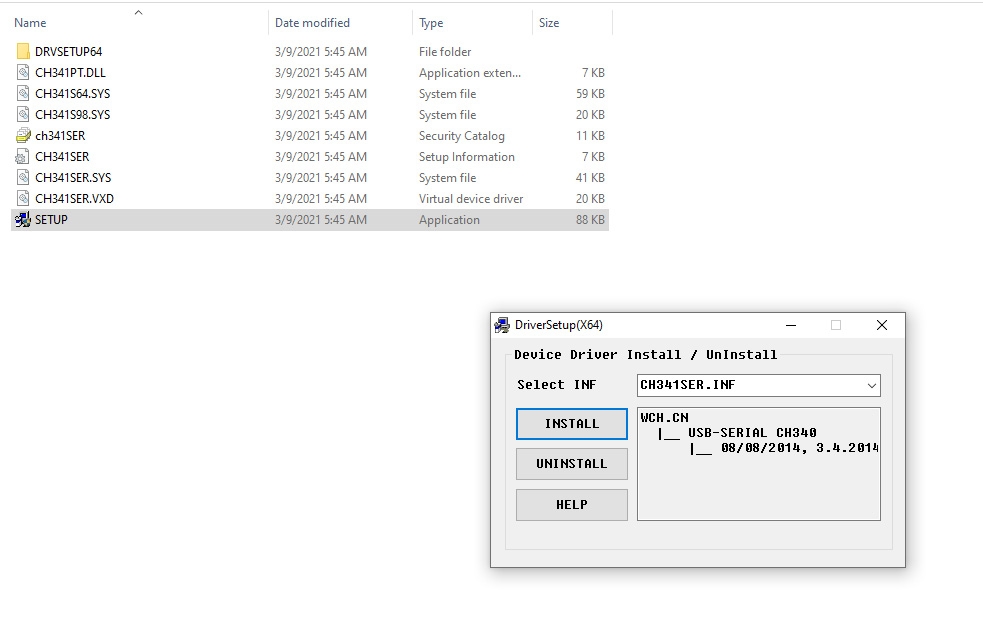
Click the “Uninstall” button first to remove any old versions, then click on the “Install” button.
CH340G Driver Verification for Windows:
To verify that your CH340G driver is working, you should see a difference in the Windows Device Manager and Arduino IDE Ports after plugging the Arduino board with a CH340 into a USB port on your computer.
Device Manager
To check that the CH340 associates to a COM port, open the Windows Device Manager. You can click the Start or ⊞ (Windows) button and type “device manager” to search for the application.
After opening the Device Manager, you will need to open the Ports (COM & LPT) tree. The CH340 should show up as USB-SERIAL CH340 (COM##). Depending on your computer, the COM port may show up as a different number.

Arduino IDE
If you have the Arduino IDE installed, you should also see a change in the number of available COM Ports (you may need to restart the Arduino IDE for the board to populate). Without the CH340 connected to your computer, in the IDE click on Tools > Port. Take note of the Serial Ports available:
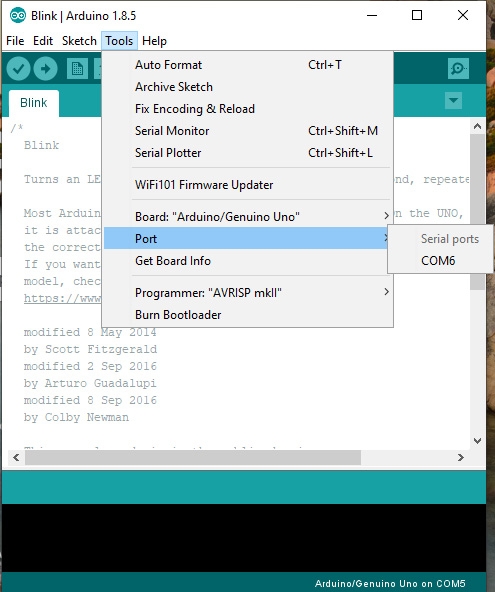
Connect the Arduino board with the CH340 to your computer’s USB port. Click somewhere else on the screen for the menu to refresh itself. Then go back to Tools > Port. A new COM port should appear. By process of elimination, the CH340 should have associated to the new COM port. Select this COM port in order to connect the IDE to your Arduino board.
In the example shown in these two screen shots, the new Arduino CH340 board is associated to COM Port 3.
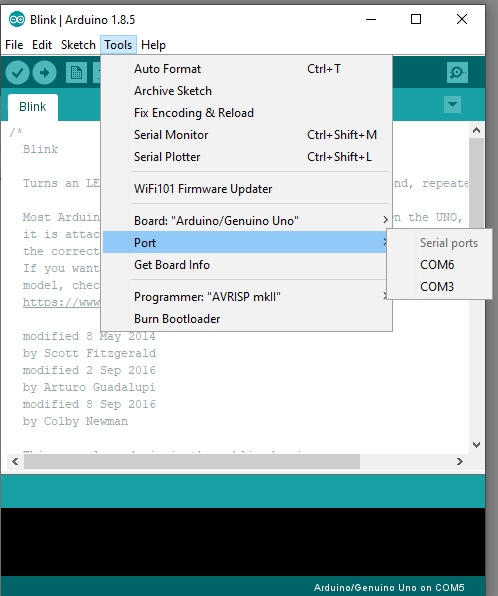
Copyright © 2016-2021 Envistia Mall
www.envistiamall.com
EM-MICRP-0003
